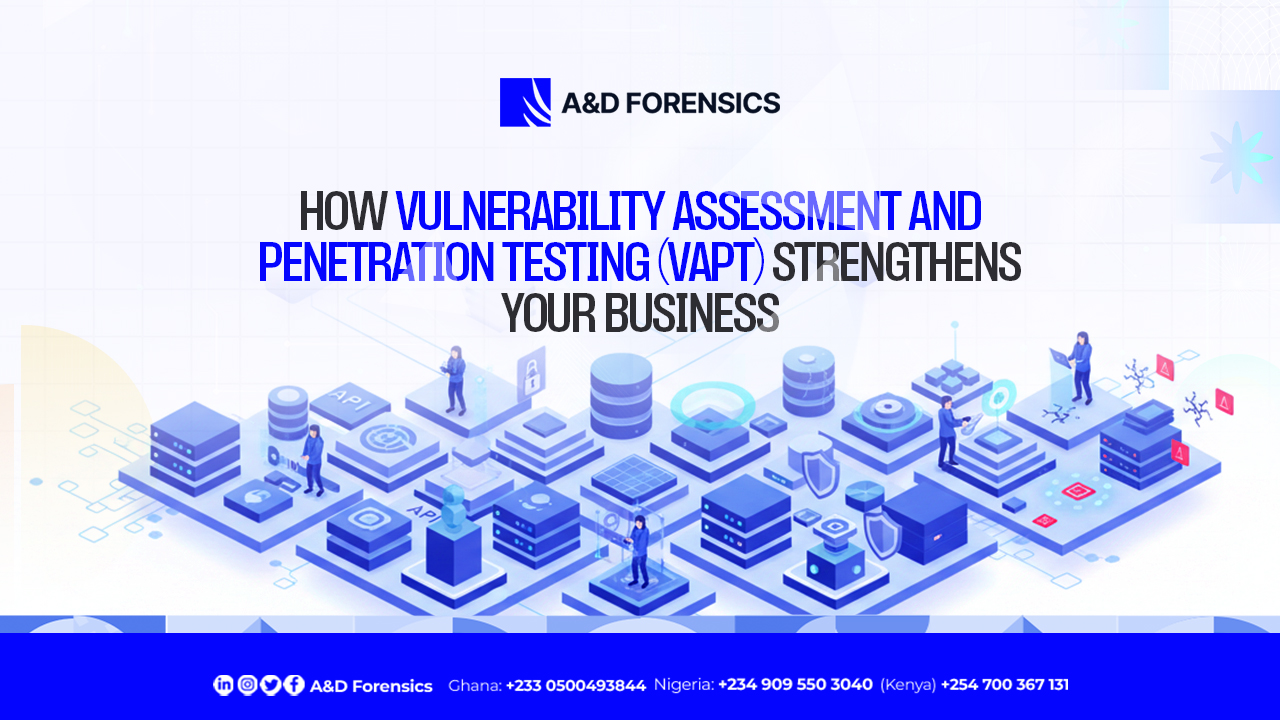In our present digital age, password alone is not enough to safe guard digital assets, this is because they are very susceptible to dictionary and brute force attacks. As one of the themes highlighted for cyber security awareness month 2023, we take a look at what multi-factor authentication is and how it add extra layer of security to your digital space.

What is Multi-Factor Authentication (MFA)
Multi-Factor authentication which is sometimes referred to as two factor authentication (2FA), though both have little distinction, is the process where a user is required to provide two or more form of identification before he or she is allowed access into the system. This helps to verify that the legitimate user is in fact the one trying to gain to access the system. This usually fall into 3 categories:
* Something You Know: This is typically your password pin which is used in single factor authentication, this is highly insecure when used alone. This is because there are tools which helps hackers and bad actors to guess this credential at an enormous speed. but combined with the rest below, it makes it complicated for illegitimate users trying to access the system.
* Something You Have: This is a physical object that is own by an individual such as hardware token, a secure USB device or a smart card.
* Something you are: This is probably one of the best, secured and difficult to duplicate. This form of authentication is unique to every individual. This include a fingerprint, facial recognition or and iris scan.
The Difference Between 2FA and MFA
Multi-factor authentication and two Factor authentication (2FA), though both aim to improve digital asset security are often interchanged. There is a little difference between the two as identified below.
Two Factor Authentication (2FA) usually requires user to there identify themselves after the basic credential such as a username and password. 2FA usually ends with a password and another form of authentication and can be regarded as a subset of Multi-factor authentication. For example a user try to login into a system, the system checks that the password is correct then prompts the user enters an authentication code usually from an authentication application. If this is correct, the user is logged into the system.
MFA authentication on the other hand goes beyond just two steps of authentication. For example this can include a requirement where a user required to input a code sent to his mail, a code from an authentication app and also a verification using a personal feature such as a fingerprint or facial identification.
The Importance of Multi-Factor Authentication
The usage of Multi-Factor authentication as security implementation can not be overemphasised, password alone can no longer provide the needed protection as they very vulnerable and easily guessable. Some of the importance and benefit of implementing multi-factor authentication includes the following:
Enhanced Security: MFA ensures that you your security is optimal such that if the first layer which is the password gets compromised, the adversary will still be required to provide more identification before being granted access into the system.
Securing Sensitive Data: MFA is particularly crucial for accounts containing sensitive information, such as email, banking, and healthcare records. It adds an extra layer of defence against unauthorised access.
Protection Against Stolen Credentials: If your password is stolen through a data breach or phishing attack, MFA prevents unauthorised access because the attacker wouldn’t have the second factor needed for authentication.
Compliance Requirements: Many organisations and industries have compliance requirements that mandate the use of MFA to protect sensitive data and systems.
Some Examples of Multi-Factor Authentication Tools
Google Authenticator: This is one of the most widely use authentication application. It generates time-based one-time passwords (TOTPs) on your smartphone and widely used for adding a second layer of security to Google accounts, as well as many other services.
Microsoft Authenticator: Microsoft’s MFA app offers TOTP just like the google authenticator but also supports biometric authentication on compatible devices.
YubiKey: YubiKey is a hardware-based MFA solution that offers strong protection. It can be used in conjunction with many services and supports various authentication protocols.
Conclusion
The digital landscape is constantly evolving, with cyber threats also becoming increasingly sophisticated. Multi-Factor Authentication is a powerful tool in your cybersecurity arsenal, offering a robust defense against unauthorised access and potential data breaches. It is important to implement MFA by utilising trusted authentication tools, thus significantly enhancing the security of your online accounts while also protecting your digital identity.
A&D Forensics offer services which includes Penetration testing, Cryptocurrency Investigation, Digital Asset Compliance and Training, You can view all our services HERE.