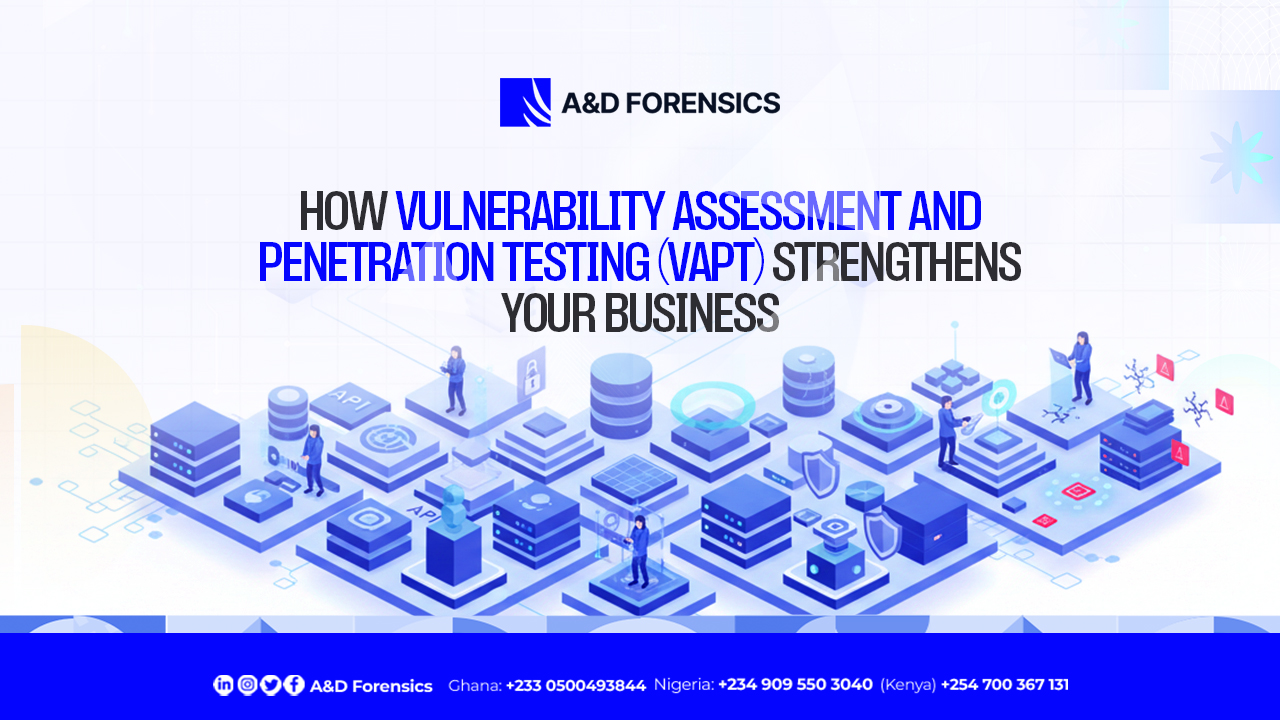In our interconnected world, the internet needs to be accessible to everyone, regardless of language or script used in writing. Punycode is a technology that helps achieve this by allowing domain names to include non-English characters. However, while it solves one problem, it can also become a cybersecurity risk. This blog post will explain what Punycode is, how it can be misused, and how you can protect yourself from potential threats.

What is Punycode?
Punycode is a way to convert characters from various languages into a simpler format that the internet’s Domain Name System (DNS) can handle. This means that domain names can include characters from any language, not just English.
The Origin of Punycode
The technology behind the internet dates back to the 1960s, primarily developed by Americans. This led to ASCII (American Standard Code for Information Interchange) becoming the default encoding standard, limited to 128 characters of the Latin alphabet, numbers, and punctuation.
ASCII couldn’t encode characters from other writing systems like Kanji, Hangul, or Cyrillic, creating barriers for non-Latin readers and markets needing localized domain names.
Unicode was developed to support a wide range of characters. While ASCII is rarely used today, much old software and hardware still rely on it. To bridge modern Unicode systems with older ASCII systems, Punycode was created.
How Punycode is Used
Punycode is essential for handling internationalized domain names. For instance, Korea’s Hangul characters cannot be encoded with ASCII. Punycode converts Unicode strings, like those in Hangul, into a format that can be read and resolved using ASCII. i.e by interpreting any given string and identifying non-ASCII characters, It then performs several steps to convert the string into a format that is compatible with ASCII systems.
Before Punycode, companies and services in markets like Korea had to alter their brand names to comply with ASCII limitations. For instance, ‘과일가게’ means ‘fruit shop’ in Korean. A website would need to change its domain name to something like ‘www.fruitshop[.]co[.]kr’. Thanks to Punycode, they can now use a domain name like ‘www.과일가게.co.kr’, allowing brands to maintain their authentic identities and localize their services for non-Latin alphabet markets. Punycode also supports top-level domains, enabling fully non-ASCII internet hostnames to be resolved on ASCII systems.
As an example, the string ‘과일가게’, Punycode would convert it to ‘xn--o29a98gk1yzc’. This unique string allows ASCII systems to read and interpret characters beyond the ASCII standard. ASCII systems will interpret the URL ‘www.과일가게.co.kr’ as ‘www.xn--o29a98gk1yzc.co.kr’. It’s important to note that most browsers will display the Punycode result in their address bar to help prevent phishing attacks but most users miss this details, which brings us to the risks associated with punycode.
The Disadvantages: Understanding Punycode Phishing Attacks
phishing attack which is one of the most effective cybersecuity attacks can be easily utilized with punycode. Punycode phishing attacks occur when cybercriminals register domain names using Punycode encoded strings. These domains can look almost identical to well-known brands by substituting a single character with a visually similar one from a different character set. This type of attack is known as a homograph attack, where malicious actors exploit the similarity between characters from different languages to create deceptive domain names that appear legitimate.
Some Exmaples of Punycode Conversion
Latin ‘a’ (U+0061) and Cyrillic ‘а’ (U+0430)
- Legitimate domain: apple.com
- Malicious domain: аррle.com (using Cyrillic ‘а’)
- Punycode: xn--80ak6aa92e.com
Latin ‘o’ (U+006F) and Cyrillic ‘о’ (U+043E)
- Legitimate domain: google.com
- Malicious domain: gооgle.com (using Cyrillic ‘о’)
- Punycode: xn--gogle-9dd.com
By exploiting these similarities, attackers can trick users into visiting fake websites, where they might steal sensitive information like passwords or credit card numbers.
How to Spot and Avoid Punycode Attacks
1. Be Vigilant:
- Always double-check the URL before entering sensitive information. Look closely for any unusual characters.
2. Adjust Browser Settings:
- Most modern browsers have settings that can display Punycode URLs in their decoded form. Turning on these settings can help you spot suspicious URLs.
3. Hover Over Links:
- Before clicking a link, hover over it to see the actual URL. This can reveal if a link uses Punycode.
4. Keep Your Browsers Updated:
- Modern browsers like Chrome, Firefox, and Safari have built-in protections against homograph attacks. Make sure your browser is always up to date.
5. Enable Multi-Factor Authentication (MFA):
- Even if an attacker gets your password, MFA can add an extra layer of security, making it harder for them to access your accounts. Ensure this is enabled in all your social and online platform (if available).
6. Educate Yourself and Others:
- Regularly inform and train yourself and others about the risks of phishing and homograph attacks. Awareness is key to prevention.
7. Use HTTPS:
- Always ensure the website you visit is implementing HTTPS, which ensures that your data is encrypted during transmission.
Conclusion
Punycode plays a crucial role in making the internet more accessible, but it also has the potential for misuse. By understanding the risks and taking proactive steps to protect yourself,you can navigate the web more safely.
A&D Forensics offers comprehensive vulnerability assessment and penetration testing for both startups and established businesses, helping them secure there platforms before it gets exploited by cyber-criminals. Click here and submit a request today.